Blog » Windows 7 Drivers for EPoX-4PDA3I motherboard
Windows 7 Drivers for EPoX-4PDA3I motherboard
If you want to upgrade your old computer built using EPoX-4PDA3I motherboard to Windows 7, you must know EPoX doesn't exist anymore, so it's impossible to download ANY official drivers for it, let alone Windows 7 drivers. In this article I provide drivers needed to install EPoX-4PDA3I integrated devices about which Windows 7 doesn't know:
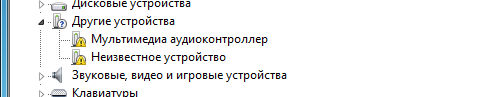
The first device in the list is the sound card. I've found a driver for it on the download section of the official Realtek site. Also, here is a backup link of it for me: EPoX-4PDA3I Realtek AC97 drivers. Unpack the archive somewhere, and just use setup.exe
The last unknown device in the list is the MPU-401 port. I've found drivers for it on the Net, and tested it on my PC: EPoX-4PDA3I MPU-401 driver. Unpack the archive, go to the "Device Manager -> <the Unknown MPU-401 Device> -> Update Driver Software -> Browse the Computer for Driver Software", as a drivers source choose a subfolder of a directory you unpacked the archive to named "midi". After successful installation of the MPU-401 driver you will see this window:
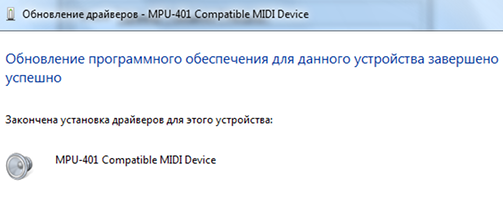
After installing these drivers you won't see unknown devices in the Device Manager:
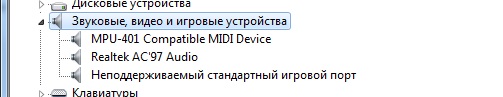
Comments (frozen for the time being)
No one has commented on this page yet.