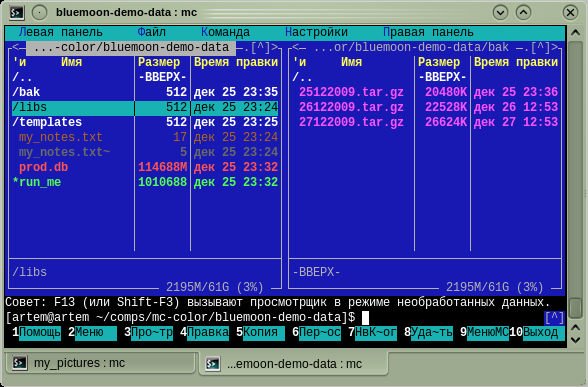Soft » BlueMoon — really black skin for mc
BlueMoon — really black skin for mc
Motivation
Installation
Determine your mc version at first:
mc -V
If the version is greater or equal 4.7.0-pre3 you should download and install the skin.
If the version is prior 4.7.0-pre3 then your mc does not support skins. You should upgrade it or, if this is not possible, use the string for specifying the color set.
Skin way
- Download archive with the skin.
- Unpack the skin to "~/.mc/skins/".
- Exit from all your mc instances and find in your ini-file ("~/.mc/ini") in section "Midnight-Commander" variable named "skin" and change the value of it to "bluemoon".
- Find in your ini-file in section "Colors" variable named "base_color". Delete or comment it.
- Run mc and enjoy.
String way
- Close all your mc instances and find in your ini-file ("~/.mc/ini") in section "Colors" variable named "base_color" and change the value of it to this long string:
gauge=black,brown:input=white,black:normal=white,black:markselect=yellow,white:marked=yellow,black:selected=gray,white:reverse=black,white:menuhotsel=brightred,black:menu=white,lightgray:menusel=white,black:menuhot=brown,lightgray:dfocus=white,black:dhotnormal=yellow,lightgray:dnormal=black,lightgray:dhotfocus=red,lightgray:viewunderline=brightred,:editwhitespace=green,:editlinestate=,:editmarked=white,cyan:editnormal=lightgray,:editbold=yellow,:helpitalic=red,lightgray:helpnormal=black,lightgray:helplink=white,lightgray:helpslink=white,blue:helpbold=blue,lightgray:errdhotfocus=white,brown:errors=white,brown:errdhotnormal=yellow,
- Run Midnight Commander and enjoy your new colors.
NOTE: Colors of some mc-widgets are configurable only by skins.
Comments (frozen for the time being)
-
Using MC 4.8.11
do F9
Options
Appearence
click on option bar and select skin...
Skins are stored in /usr/share/mc/skins
BlueMoon is very nice!
JerryPosted by Jerry McBride, 09/02/2015 1:24pm (5 years ago)
-
спасибо :-)
Posted by роберт, 15/10/2014 9:49pm (5 years ago)
-
danke
Posted by gomez, 28/09/2014 12:53am (6 years ago)
-
@Vitay: Probably, yes. In Unix-like OS you very often need to create files or folders by yourself.
Posted by Artyom, 19/02/2014 7:40pm (6 years ago)
-
Not work for me - I need create ~/.mc/skins/ ?
Posted by Vitay Zdanevich, 19/02/2014 4:31pm (6 years ago)